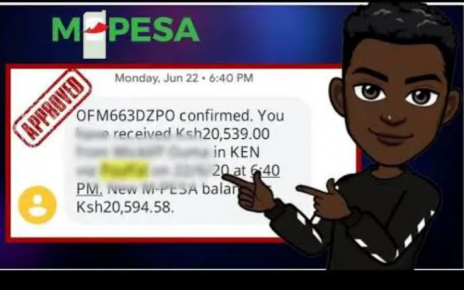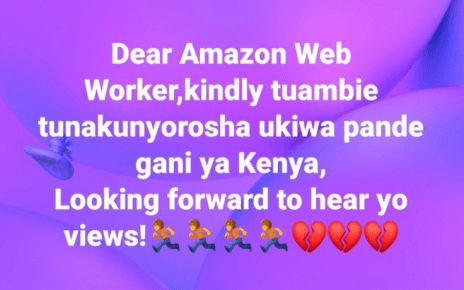Smartphones have been known to have passwords in which sometimes we might forget hence we end up locking our smartphone. Most of the people have been worrying on how they can unlock it. See, here are some easy ways that you can follow to unlock your smartphone without a passwords.
Method 1
Use of Google Account
Use of google account help you unlock your smartphone without a password. Use of this method, first you are required to log in into the google account with which the device is associated then follow this steps.
Step 1
You try to unlock the pattern 5 times and if you fail the sixth time, you will be given 30 seconds to try again.
Step 2
At the bottom of the list, you will see forgot pattern, to this enter the Gmail account associated with the smartphone after which you will be you select “Next”.
Step 3
You are then asked to insert any new pattern or password that you can recall to unlock your system.
Method 2
Use Android System Manager
Android system manager was known as “Find My Device” and it was use to track down a missing or stolen device. This always gives three choices to choose: Ring, Lock or Erase. Using this method to unlock your smartphone without a password first log into google account that is connected to the smartphone then follow this steps.
Step 1
On any Android computer or PC, go to www.google.com/android/find and sign in with your google account to unlock an android smartphone, select it from the list.
Step 2
On your window, there would be a new pop up which will allow you change your device password.
Step 3
Confirm the password you have created, then go to your locked smartphone and type in the password you have created.