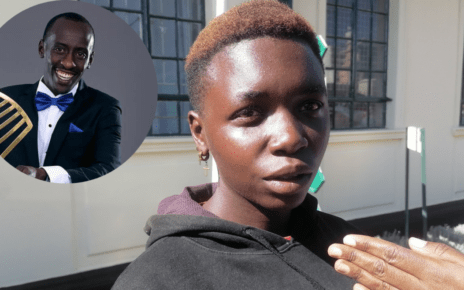1. On your phone, find the the messaging application then open it to be able to compose a new SMS message.
2. The message format should be as follows:
Type the word ‘ID’, followed by the correct Identification Card (ID) number or the Passport number after you have skipped one space.
For example, ID 22775544
3. After confirming that you have written the right message, send it to 21101.
4. Wait for a short while for your NHIF balance request to be processed after which you will receive a message when the balance processing is done.
Do this and you will be able to know how much balance you have in your NHIF account.
Thank you for reading and please comment, share then follow for more updates